ObX Release Notes: R3.00
- henjoe

- Apr 3, 2024
- 5 min read

For years, ObX has empowered our clients across various industries with unparalleled capabilities for data collection, storage, and analysis. Today, we are thrilled to unveil ObX R3.00, a milestone in our commitment to enhancing efficiency and insight in day-to-day operations.
With the new ObX Admin Tools, you can effortlessly download, install, engineer, and maintain the ObX platform, all in one convenient package. Plus, the updated ObX collector now supports a range of communication protocols including MQTT, Modbus (TCP and RTU), and OPC, making integration smoother than ever. But that's not all - we've also introduced a new sound alert library, ensuring you never miss an alarm with audible alerts right on your computer. And here's the cherry on top: our team has launched a FREE course program to help you get started with ObX platform quickly and easily.
🚀Key Features and Improvements
ObX Admin Tools
The release of R3.00 introduces a powerful new tool designed to enhance the user interface for engineering and maintaining the ObX platform. The primary aim of this tool is to simplify platform operation for all ObX users, regardless of their level of automation experience.
Licensing
The ObX Admin Tool streamlines license management, allowing you to effortlessly manage and upgrade your existing license within the ObX platform with just a single click.
Requesting a license...
Loading a license as simple as that...
Services status
With the Admin Tool, monitoring the status of ObX services becomes effortless. Easily identify which services are running or stopped, and take manual control to start or restart them as needed.
Datasource Generation
Previously, without the Admin Tool, creating multiple datasources within the ObX historian was challenging. Now, with the Admin Tool, you can seamlessly generate multiple datasources, enabling convenient separation based on user's requirements such as for different systems, departments, or even plant sites.
Data sources are repositories where your data is stored and archived over time. You can create an unlimited number of data sources as needed.
User Management
The ObX Admin Tool simplifies user creation for ObX's excel, collector and API users. Assigning read or write capabilities within the ObX historian for every datasources created is made straightforward, ensuring efficient user management.
Example: Creating excel user and grant them to have read access to all available datasources.
Calculation Tags
Effortlessly generate custom equations for calculating specific parameters with the ObX Admin Tool (Drag and Drop), empowering users to tailor their analysis to precise requirements.
You can construct complex equations by leveraging the mathematical function libraries available in JavaScript. https://www.javatpoint.com/javascript-math
Multi-Organization Support
Prior to the introduction of the Admin Tool, creating multiple Organizations within the ObX platform was not possible. Now, with this tool, you can easily establish multiple Organizations, allowing for the segregation of users, datasources, dashboards, reports, alerts and more across different instances of the ObX historian while using a single or more instance of ObX WebUI. This flexibility facilitates a multi-tenancy setup, particularly advantageous for cloud installations, where one WebUI instance can be connected to multiple historian instances.
Backup and Restore made easy!
Utilizing the ObX Admin Tool, you can seamlessly perform data backup and restoration operations with unparalleled ease, all accomplished with a single click.
Create full backup of your datasources and restore it when needed.
Shout-out to Mr. Harold Dy (owner of HMD Electrical and one of our Premium Partners) for bringing this feature up to the team!
Enhanced ObX Collector
The latest version of ObX Collector, R3.00, offers compatibility with MQTT (pub and sub), OPC UA, and Modbus (TCP and RTU) protocols. Additionally, it will soon support BACnet, Ethernet/IP and many more protocols. This update includes data buffering capabilities, enabling the collector to temporarily store data in the event of network failures or maintenance activities on the ObX Historian server. Once the network or historian server is back online, the collector seamlessly pushes the stored data to the historian, ensuring no loss of data.
Adding a devices and tags in the ObX collector was made simple in the new User Interface
ObX Sound Alarm Library
Prior to the launch of ObX R3.00, the platform provided built-in alarm notifications via email, which was deemed beneficial. However, recognizing the limitations of email notifications, particularly when users are not actively monitoring their computers or emails, we have introduced an enhanced feature: audible alarms. Leveraging the ObX sound alarm library, when an alarm is activated, users will be promptly notified through an audible sound, ensuring timely awareness and response to critical events.
The system offers a selection of 21 pre-installed sound alarms for users to choose from. Additionally, users have the flexibility to incorporate their own custom sound alarms according to their preferences.
Upon installing the ObX WebUI, the sound library is automatically installed. Nevertheless, users have the option to install this library on any computer where they wish to utilize sound alarms.
Good shout-out to Mr. Orlando of BioPower for bringing this feature up to ObX team!
🚀Performance Enhancements
International Timezone Support
Prior to the release of ObX WebUI, there was no support for querying data based on a specific timezone, resulting in a bug associated with querying data from the obx historian while specifying the timezone. Through collaboration with our client, the Hawaiian Philippine Company (HPCO) , we identified that when querying data with the GROUP BY parameter set to "24H" or "1d," the system automatically initiated the day based on the user's timezone. For instance, in GMT+8 timezone, the day would commence at 8:00 am, which was not the desired behavior. Our aim was to query data for a week starting at 00:00:00 am and ending at 23:59:59 pm each day.
In the below picture as you can see, we set the GROUP BY option to "24h" and my current computer timezone is in GMT+4, so my data always starts at DAY1 4:00 am up to DAY nth 3:59:59 which is NOT the desired configuration.
With the Release of R3.00, simply specify your current TIMEZONE in your query will solve the problem!
Your data now start with 00:00 AM hour.
This is also applies to the ObX Excel Addin, we added configuration for setting your current timezone.
Shout-out to Mr. Brian of HPCO for bringing this major issue to the ObX team! In just 5 days we already solve it!
💡ObX Learning Hub
Tutorials
Indeed, it's true! We are excited to announce the launch of an online learning hub featuring a comprehensive collection of ObX tutorials, all available completely FREE of charge. This resource will enable users to gain a thorough understanding of ObX, covering everything from basics to advanced topics. Embarking on your journey with ObX has never been more accessible!
GO learn now at https://obxhistorian.com/tutorials
By the way! You can completely download the ObX Platform for FREE at https://obxhistorian.com/download and quickly start learning.
Feedback and Support
We strongly encourage everyone to try out our latest release and provide feedback. Your support and input are greatly valued and appreciated.
🎗️Become our Partners!
As part of our growth strategy, we are actively seeking partnerships with entities interested in leveraging the capabilities of the ObX platform to enrich the services they offer to their client base.
Completely FREE of charge and without any quotas to meet!
🛣️Roadmap for the future release
ObX Collector
Support Bacnet and EthernetIP protocol The more protocols the better! In the meantime, you may utilize any gateways available to convert communication protocols to those supported by the ObX collector.
Support Redundancy Redundant server for better reliability and availability
ObX Historian
Predictive analytics offers machine learning algorithms integrated with historized data, enabling predictions of anomalies, forecasts, and recommendations based on past data records.
Redundant Server Clustered historian for better reliability and availability
Supports for Alarms and Events While it's presently feasible to receive alarms and events through an ODBC driver or a database API using customized software, we aim to ensure that users of ObX can seamlessly integrate these functionalities directly into the ObX platform.



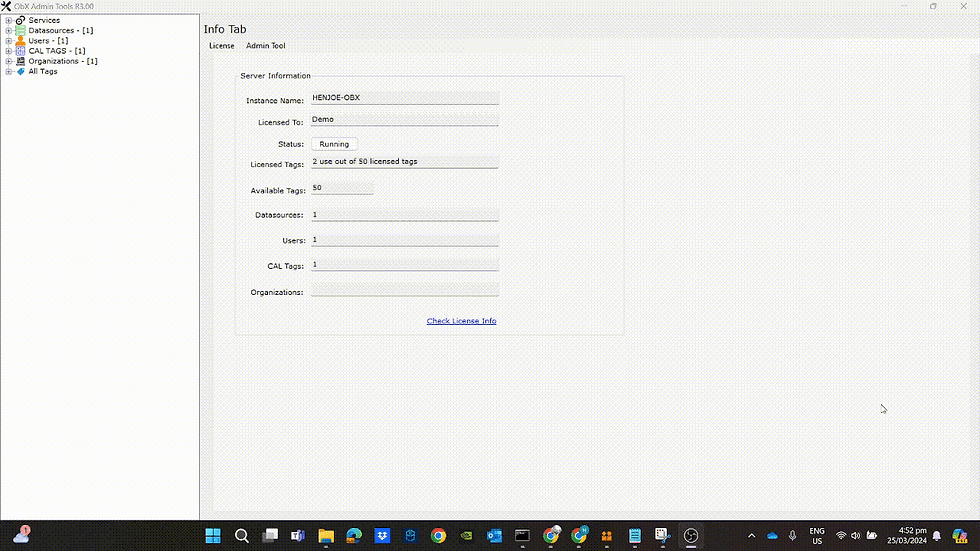

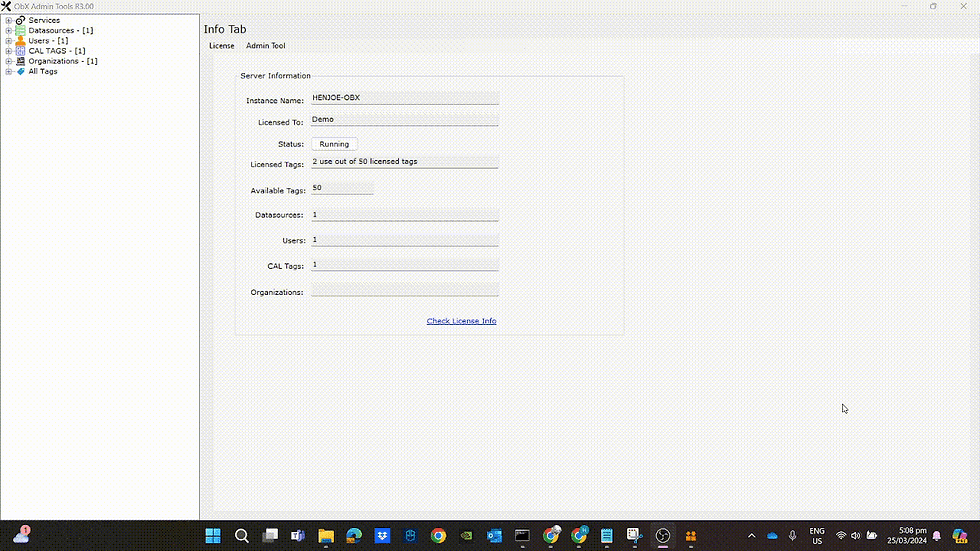












Comments